Thanks for Registering! Here’s What to Do Next
1. Check your inbox
You’ll receive a confirmation email shortly from Generation Next with your unique access link. Reminder emails will also be sent 7 days, 24 hours, and 15 minutes before the session—so keep an eye on your inbox (and check your spam/junk folder just in case).
2. Test your access in advance
Some schools or workplaces block external video content. Use the test link here or in your confirmation email to check that your organisation’s firewall allows you to view the webinar.
If the video doesn’t play:
-
Contact your IT department and ask them to allow access to our streaming platform.
-
It’s best to do this before the day of the event.
3. General webinar tips
-
Log in a few minutes early to ensure everything’s working.
-
Use a reliable browser like Google Chrome or Firefox.
-
Use headphones or speakers for better audio.
-
Close other programs or browser tabs to reduce strain on your internet connection.
-
If you’re watching from a shared network (like a school), try to be in a quiet spot with stable internet.
-
Use the question box during the webinar to send in your questions for the speaker or the Generation Next team.
- A link to generate your Certificate of Attendance will be emailed within a few hours of the Webinar completion.
4. If something goes wrong during the webinar
-
If the video freezes or won’t load, simply refresh your browser.
-
If you lose sound, check your volume and headphones.
-
Try switching devices or browsers if the issue persists.
Need help? Contact us at info@generationnext.com.au.