Today mobile phones and the internet provide an easy and often anonymous way for kids and teenagers to bully and intimidate each other. The main mode of attack is by circulating hurtful comments, embarrassing photos or video.
The virtual world of the internet, SMS, email, instant messaging and chat rooms have replaced the playground and are now the main avenues for bullying.
Cyber-bullying is extremely detrimental in teenagers as it reaches into the safety of their own homes and attacks them on a mental and emotional level which can leave deep and long lasting scars, long after the bruises of a school yard scuffle would have gone.
How to protect your child
Talk to your children and encourage them to let you know if they feel bullied or intimidated. Ignoring the problem won’t make it go away, and there are steps that they can take to address the cyber-bullying. What is most important is that they tell someone.
As in the real world, encourage them not to respond when someone is being aggressive or hurtful online. This can only make it worse.
If someone is posting anything about your child online, especially personal information, contact your Internet Service Provider. Most likely your provider can have the information removed.
Report cyber-bullying to your child’s school. If you have serious concerns for your child’s safety, contact your local police.
Protect personal information and privacy
If you are allowing your children to communicate with others online then talk to them about how important it is that they keep personal information private. Encourage them not to give out their or your e-mail address.
If they have their own email or other online accounts make sure that they have a strong username and password that doesn’t reveal anything personal. For example the user name ‘Katy1998’ could reveal name, gender and age.
Educate your children about managing spam. Encourage them to delete any messages they get from anyone they don’t know.
Ensure your anti-virus and anti-spyware software is up to date.
If your children tell you that they have given out personal information online, contact your Internet Service Provider or the site where the information is posted to see what you can do to have it removed.
Take steps to protect your child online:
- block inappropriate content
- increase your online security and privacy
- set up your computer to only access approved websites and email addresses, and
- monitor where your children go online
Here are some additional steps for you to protect young people online
Explore the internet with your children – consider using safe zones and exploring child-friendly websites. Bookmark websites for them that you have approved.
Discuss the kinds of sites that are okay to explore, and those that are not. Let your children know that not all websites are suitable and if they encounter a site that makes them feel uncomfortable, they should leave the site immediately, either by clicking on ‘back’ or closing the browser altogether.
Reassure your children that they won’t be denied access to the internet if they report seeing inappropriate content.
Monitor and supervise internet use by having the computer in a visible place in your home.
Consider tools that filter access to chat rooms and prevent giving out personal information.
Check to see if your ISP is Family Friendly by looking for a lady bird logo on their website. These ISPs must adhere to the Internet Industry Association codes of practice. They offer information and online tools to help parents and children use the internet in a fun and safe way.
For more information about online safety and young people visit or call:
Cybersmart website.
Call the Cybersafety Contact Centre at 1800 880 176.
Report abuse or suspicious activity through the ThinkUKnow website.
If you know about a child who is in danger call Crimestoppers on 1800 333 000.
Writer Helen Splarn. Editor Dr Ramesh Manocha.
Source: Stay Smart Online


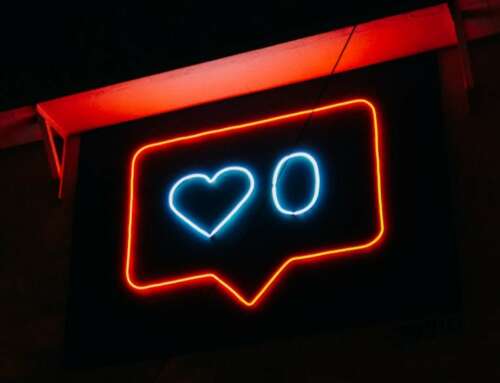



These are some excellent tips; communication with our kids is the key to solving so many problems. There are so many dangers facing our kids today; we need to work with them to help set healthy boundaries. Keep fighting the good fight & check out our new tool for parents to help their teens/tweens in this digital age.
Attended GenerationNext in Bris yesterday. Susan McLean is an exceptional speaker on all things cyberspace and provided brilliant information and assistance for all those involved with todays kids. Ramesh is also a terrific presenter and to anyone who has the opportunity to attend-an experience worth while. Keep up the great work, spread the word.