Have you ever been harassed in the street? Received a crass message on a dating app? Had a coworker make a comment about your appearance that just didn’t sit right?
You’re not alone.
With the #MeToo movement, it’s easy to log onto Twitter or Facebook and see just how many women are victims of sexual harassment. Whether in person or online, women everywhere have experienced it in one way or another. And with all the new ways the internet has opened avenues of communication, online harassment is more prevalent than ever.
According to a study by the Pew Research Center, most online abuse takes place on social media. Although men are also subject to online harassment – which includes name calling, derision, and physical threats – the study found that online, women are more than twice as likely as men to experience sexual harassment.
In addition, more than half of women ages 18-29 report having been sent sexually explicit images without their consent.
This number is only growing, and while 70% of women believe online harassment to be a major problem, not many know how to prevent it.
Women are often targeted simply because they are women. Attacks are often sexualized or misogynistic, and rhetoric tends to focus on their bodies and sexual violence. This is both physically and emotionally damaging, and women are often intimidated into silence, preferring to disengage rather than put themselves at risk.
However, there are ways we can protect ourselves.
This guide was written with the intention of empowering women to navigate the internet without fear. We discuss common occurrences in which women are subject to harassment in their daily lives – on social media, at work, while dating, and more – and give tips and advice on how women can take control.
It is important for us to note that some of the advice given here encourages anonymity, rather than risking being targeted. While this may seem to run counter to the idea of encouraging self-expression, we believe that every woman should be empowered to make that choice for herself.
Our job is to give you the tools you need to do that.
We hope this guide encourages women everywhere to defend and protect themselves, and to stand up to sexual harassment, both on and off the web.
Harassment on Social Media
The majority of online harassment takes place on social media, which makes sense given how much time most of us spend on these platforms. Broad social networks, often combined with anonymity, leads to a reality in which anything you post, tweet, or share opens you up to potential abuse.
Below, we delve into the most popular social media platforms, and show you how to protect yourself from creeps, trolls, and stalkers.
Twitter
Due to its public nature, Twitter is one of the most notorious social media platforms when it comes to online harassment. And it’s not just celebrities and public figures who get abuse heaped on them. There are endless stories of regular people who have been attacked, often for simply speaking out about political or feminist issues.
In fact, Amnesty International released a report chastising Twitter for not appropriately addressing harassment of women. In the study, dozens of women are quoted about the abuse they experienced on Twitter, many citing unsatisfactory responses from the social media site after having reported the incidents.
Often, the result is a silencing effect, in which women simply choose not to engage for fear of being harassed; many women end up censoring themselves or leaving the platform altogether. And for some – particularly journalists and activists – this can be detrimental to their careers.
Things came to a head in October 2017 when a series of high profile sexual assault allegations spawned the viral hashtag #MeToo. The hashtag – used by women to identify themselves as having experienced sexual harassment or assault – took over Twitter in a matter of hours, and made crystal clear just how prevalent these incidents are.
Soon thereafter, actress Rose McGowen’s Twitter account was temporarily suspended after she tweeted a series of allegations against sexual predator Harvey Weinstein and several Hollywood bigwigs she claimed enabled him. The violation cited was that one of her tweets included a private phone number.
But with so many abusive tweets against women not resulting in suspended accounts, many women had had enough. The resulting anger spawned the hashtag #WomenBoycottTwitter, which called on women to boycott the platform for a day in solidarity.
Twitter claims to have improved their system of addressing reports of harassment, but it’s still an issue, and there are still steps individual women can take to mitigate the chance of being targeted.
5 Ways to Protect Yourself on Twitter
1. Use Multiple Profiles
Women whose careers depend on keeping up a public profile may find it helpful to use multiple accounts.
Unlike some other social media platforms, according to Twitter’s terms of service, it’s perfectly acceptable to do this. In fact, businesses often do in order to target different audiences.
You’ll want to create a personal profile and a public one.
Your personal profile should have the strongest privacy settings. Since Twitter’s default setting is public, you’ll have to opt in to this.
Ordinarily, when your tweets are public, anyone can see them – even people who don’t have Twitter can potentially find them. But when your tweets are “protected,” only your approved followers can see them, and no one will be able to retweet them. Make sure that the only people you let follow you are people that you know and trust.
How to Change Your Privacy Settings on Twitter:
Click on your profile and go into Settings and privacy>Privacy and safety>Protect your Tweets.
Making this change retroactively protects your older tweets too. That said, it’s important to note that since Twitter has no control over outside search engines, older tweets may still be visible on the wider internet. So if you want true anonymity, you should open a new personal profile and protect your tweets from the get-go.
It’s also important to note that your replies to other tweets and mentions will also be protected, and will therefore only be seen by your approved followers. This obviously makes it a lot harder to engage in the type of public discussions for which Twitter is famous, so you’ll have to decide if having a private profile is worth it to you.
To create an additional account, click on your profile icon. Then click on the upside down caret next to your name. There you should be given the option to create a new account.
This second profile will be your public one. If you use Twitter for your job, this is going to be the one that represents you professionally, so make sure not to Tweet about anything too personal.
Another option is to simply keep this profile anonymous. That means not using your real name or photos of you, or tweeting anything that could be used to figure out where you live or work.
Note that you can’t keep both accounts open on the same browser at the same time. If you want to have them both open, either use different browsers, or use the Twitter-supported app, TweetDeck.
2. Report and Block Abusers
If you do receive an abusive tweet, you can block the person who sent it.
How to Block Someone on Twitter:
Click on the upside down carrot on the upper right hand corner of the tweet, and choose to block the user.
One of the problems with blocking is that it’s really easy for users to create new accounts – often termed “sock puppets” – that haven’t yet been flagged.
One way to deal with this is with the app Block Together. Block Together will automatically block any account that tries to follow you that’s been active for under 7 days, that has under 15 followers, or that your followers have blocked. It’s most helpful when you’re being attacked by an army of trolls.
In addition to blocking users, you can also report abusive incidents to Twitter.
How to Report Someone on Twitter:
Just click the upside down caret in the upper right corner of the tweet or account, select report, and follow the instructions.
Unfortunately, even though harassment is against Twitter’s user agreement, Twitter is infamous for not doing as much as it could to curb ugly behavior.
In fact, according to an analysis from the nonprofit, Women Action and the Media (WAM!), 67% of women who reported abuse claimed to have notified Twitter at least once before.
Still, it’s definitely worth reporting abusive tweets and accounts, since doing so is really easy.
Twitter does not currently provide a way of checking the status of reports of abuse. That said, as of January 2018, Twitter notifies you of their assessment once the report has been processed.
3. Don’t Geotag
Geotagging is when your post includes the location from which it was sent. To keep yourself safe from doxing and stalking, it’s best not to use this function. Fortunately, geotagging requires you to opt in, so by default your location won’t be shown.
When you compose a tweet, you’ll see a location button at the bottom. (It looks like a dropped pin.) If you tap it, you’ll have the option of adding your location to your tweet.
Don’t do it.
Also, be aware that you could give away your location even without geotagging, simply by mentioning where you are. We know it’s fun to let people know in the moment that you’re enjoying a new gallery opening or a night on the town, but sometimes it’s better to wait and post about it later, when you’re not there anymore and can tweet about how much fun you HAD (past tense).
4. Prevent Doxing
The most extreme form of online harassment is doxing. Doxing is when someone’s personal information, such as their address, phone number, place of employment, banking details, and even information on their family members, is published online as a call for others to harass them.
You may have heard the term for the first time with reports of #gamergate back in 2014. Gamergate was a movement spawned by the angry ex of video game developer Zoe Quinn, who wrote a blog post accusing her of having slept with a journalist in exchange for a good review.
Despite the fact that no such review was ever written, the post was taken as a battle cry by an unruly mob of mostly white, male gamers, who saw not only their favorite pastime, but free speech and their very masculinity, as under attack by so-called social justice warriors.
The result?
Not only Quinn, but women who defended her, including game developer Brianna Wu and journalist Anita Sarkeesian, came under relentless attack by internet trolls who inundated them with a daily barrage of murder and rape threats, mainly via Twitter.
They were also doxed.
The effects throughout the gaming industry were chilling, and women continue to take extra precautions for fear that they will become targets.
For instance, Tessa,* a competitive intelligence analyst whose work requires her to interact with gamers, knows several women in the industry who have been stalked and harassed, and often faces flirtatious and disrespectful behavior herself. Because a lot of interactions take place on Skype, there’s no hiding the fact that she’s a woman. Still, she takes pains to conceal that she works directly for a gaming company, and doesn’t reveal any personal information about herself like her real name or location.
Of course, those in the gaming industry aren’t the only ones at risk for doxing. Today’s incendiary political climate has resulted in many losing their jobs and having to leave their homes after having been doxed for attending alt-right or antifa rallies.
But you don’t have to engage in controversial political activities to be doxed. Some have been doxed “accidentally.”
For instance, following the Boston Marathon bombing, a Brown University student was doxed when he was wrongly identified as the perpetrator, and following the Charlottesville Unite the Right rally, an Arkansas University engineer was doxed when he was mistakenly identified as a participant.
4 Ways to Keep from Getting Doxed
- Google yourself. A simple search will show you what kind of information about you is already online. If that includes data that can be used to identify you, see if you can have it taken down. Social media profiles have privacy settings that can easily be reset, and many websites, such as the White Pages, give you the option of opting out. Unfortunately, it may not be possible to scrub all your information from the internet, but at least searching will let you know what’s out there for others to find.
- Subscribe to a service that will delete you from data broker sites: If you find your information on a website like White Pages, chances are it also appears in other online directories, many of which won’t be easy to find. So if you have reason to believe you may targeted for doxing, consider paying for a service such as PrivacyDuck or DeleteMe.
- Check that your email account hasn’t been involved in a data breach: You can use the tool https://haveibeenpwned.com/ to see if your email address and password may have been exposed in one of the many large-scale data breaches that have occurred in the past few years. If they have, reset your password, and consider adding two-step verification to your account. This will provide an extra layer of security by requiring additional information (besides your password) in order to log in.
- Use a VPN: By using a virtual private network, you can encrypt all your online activity in order to protect yourself from hackers. VPNs work by tunneling your internet data through a third party server, keeping your IP address (and real location) from being exposed. Here are some VPNs we recommend.
5. Prevent Hackers from Taking Over Your Twitter Account
From former President Obama to Britney Spears, over the years plenty of celebrities have had their Twitter accounts hacked by people who want to harm their reputations and cause chaos. That said, regular people also have their accounts hacked with alarming frequency.
4 Ways to Keep Your Twitter Account from Being Hacked
- Create a strong password: This sounds obvious, but you’d be surprised how many people use weak, easily discoverable passwords. (Or maybe you won’t be.) To make a strong password, make sure it’s long, has capital and lowercase letters, and includes numbers and symbols.
- Enable login verification: This provides an extra layer of security when you’re logging in. Instead of just having to enter your password, you’ll also have to enter a code that Twitter sends to your mobile device. To enable this, click on your profile icon>Account>Security>Login verification. On the same tab you can also choose to require personal information when changing your password.
- Be wary of any third party app that requires access to your account: If you have any doubt as to whether an app is legit or not, don’t install it. In order to see which apps do have access to your Twitter account, click on your profile icon and go to Apps. To remove an app, click Revoke access.
- Watch out for shortened URLs: Given Twitter’s 280 character limit, it makes sense that lots of people use shortened URLs to link off the platform. The problem is, these make it hard to know where links are taking you, or if it’s to a malicious site. So if you want to be really cautious, don’t click on links you see posted on other people’s tweets.
A good indication that someone has been tampering with your account is if you notice unfamiliar activity, like following someone new or sending out tweets you don’t remember. If you do see this, the first thing you’re going to want to do is change your password. You should also report it to Twitter. You can do this by going to their help center and submitting a ticket.
You also want to submit a ticket if someone hasn’t actually hacked into your account, but has created a brand new one under your name. To help Twitter know that you’re really you, you’ll have the option of uploading an image of a government issued ID or other form of identification.
– Sara Levavi-Eilat
Read more: The Empowering Internet Safety Guide for Women
Image by Marvin Meyer from Unsplash







Leave A Comment